TFS 集成 Postman
配置在 TFS 的【生成】中,有两种方案
Newman the cli Companion for Postman
用 tsf 的扩展实现
每一次都安装 Newman
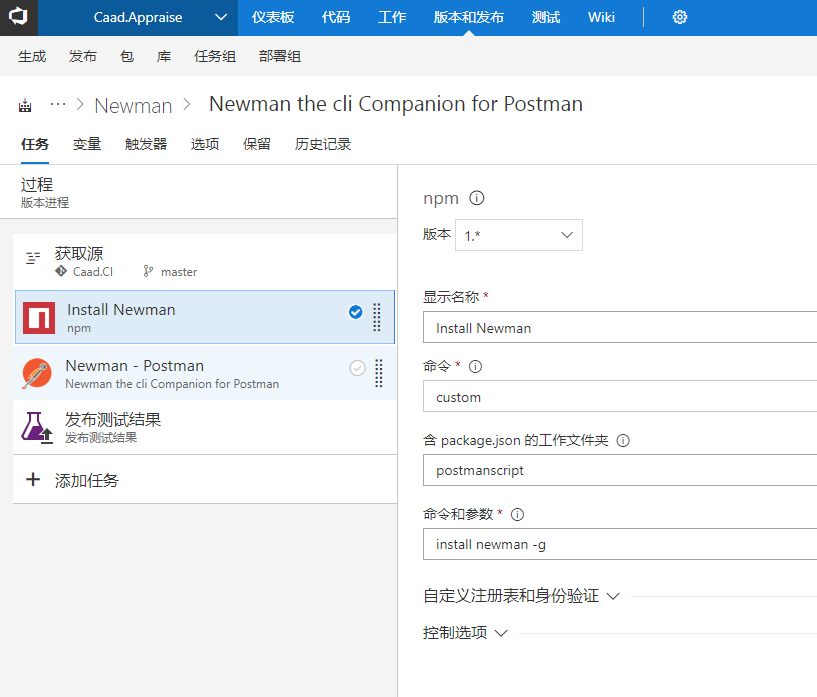
tfs 中使用的 install 和外面的不一样,tfs 有特有的 windows 用户去跑。
Newman 配置
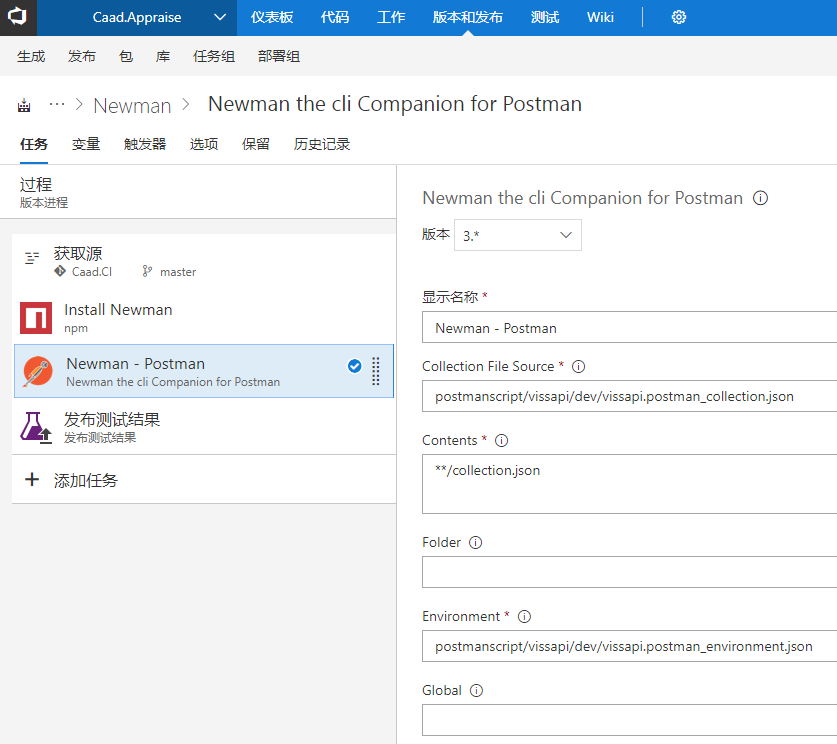
主要是配置 postman 的脚本路径
测试结果
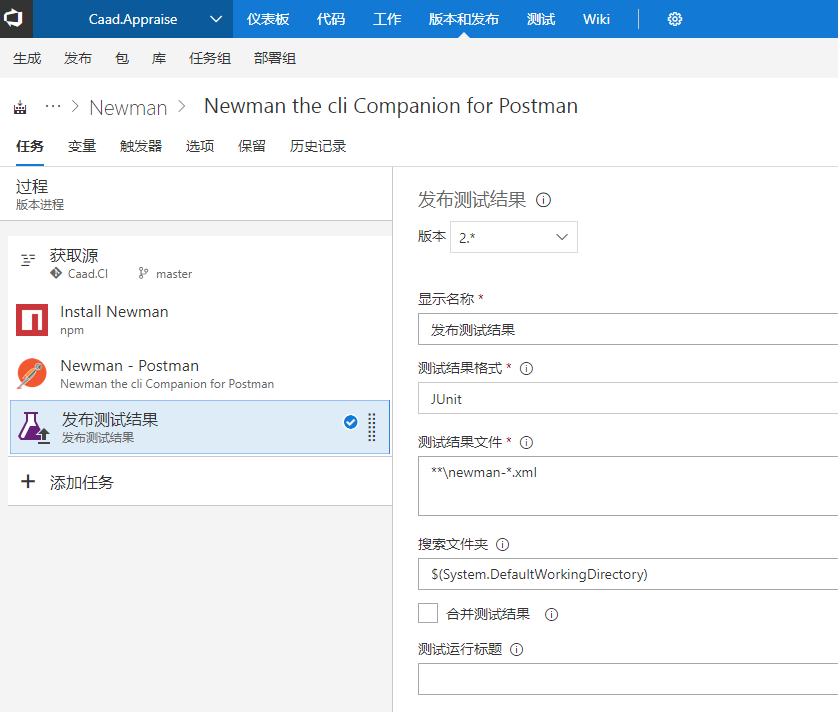
跑完后出可视化测试报告
示例
控制台
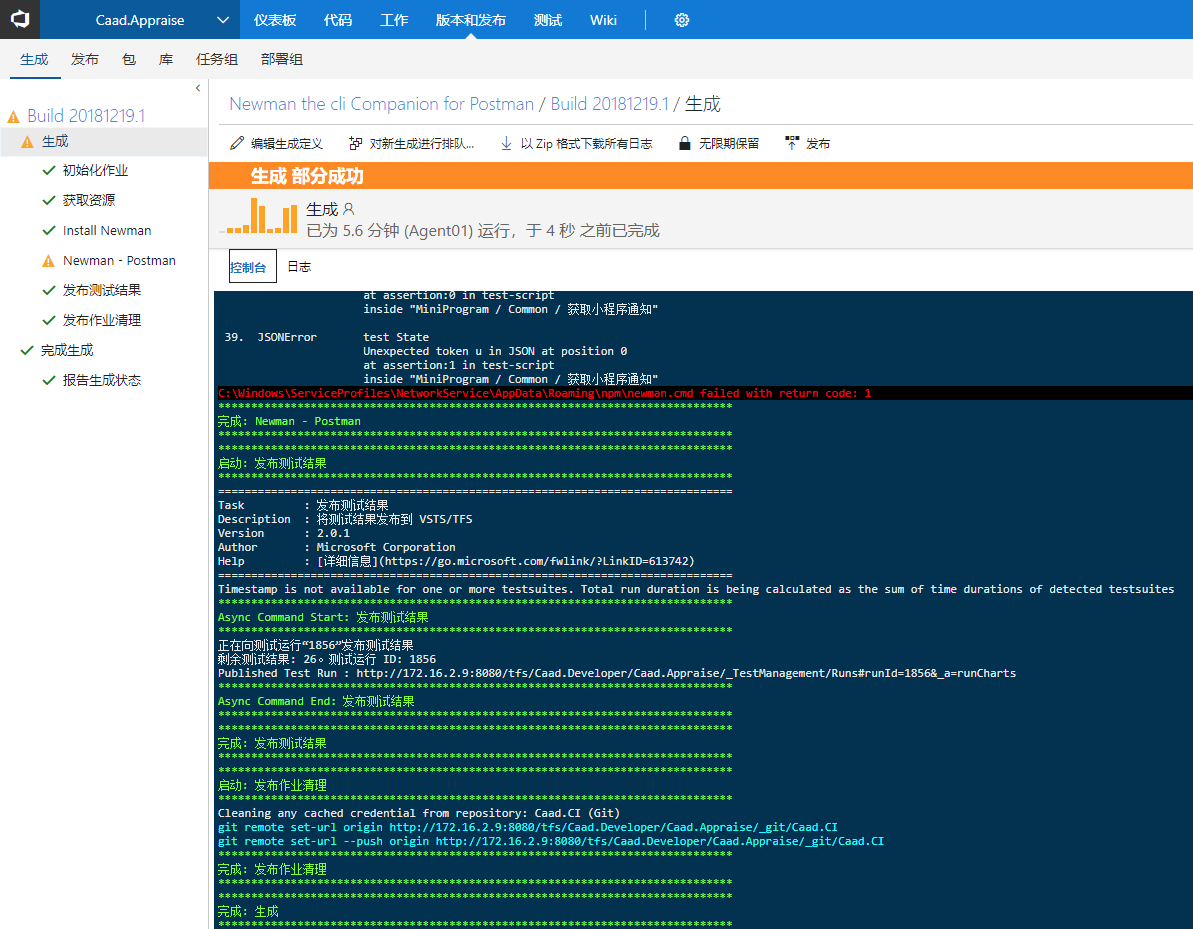
报告

用 Newman the cli Companion for Postman 跑完 collection 后有一个错误:C:\Windows\ServiceProfiles\NetworkService\AppData\Roaming\npm\newman.cmd failed with return code: 1
在 Newman 配置中,勾上出错时继续
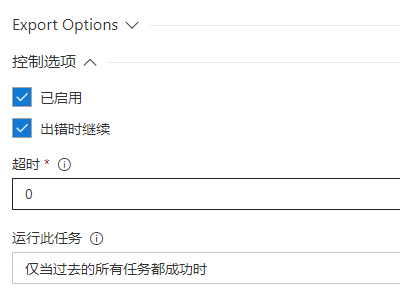
Gulp
用 gulp 任务实现,Gulp 是 tfs 里面有的功能
安装依赖
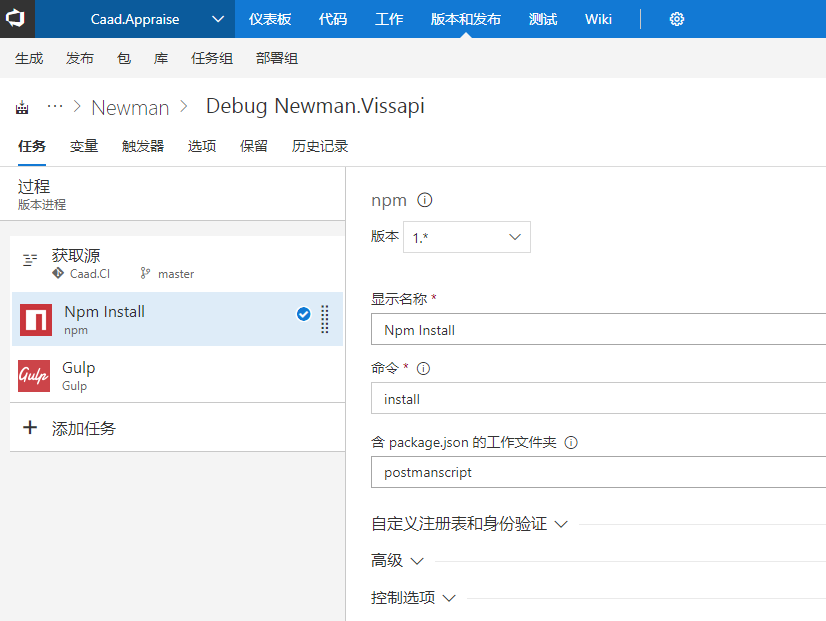
package.json 如下:
json
{
"name": "postman",
"version": "1.0.0",
"description": "",
"main": "gulpfile.js",
"dependencies": {
"gulp": "^3.9.1",
"newman": "^4.1.0",
"newman-reporter-html": "^1.0.2"
},
"devDependencies": {},
"scripts": {
"test": "echo \"Error: no test specified\" && exit 1"
},
"author": "",
"license": "ISC"
}Gulp 配置
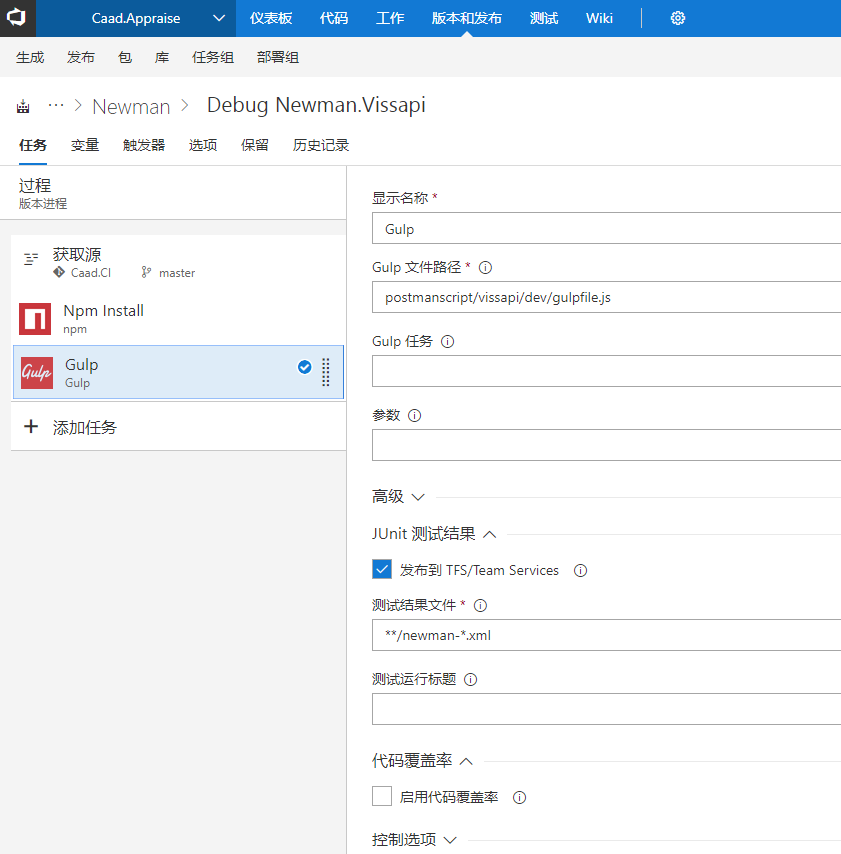
gulpfile.js 如下:
js
var gulp = require('gulp');
var fs = require('fs');
gulp.task('default', function() {
const newman = require('newman');
var collectionFile = '';
var environmentFile = '';
const files = fs.readdirSync(__dirname);
files.forEach(function(item, index) {
if (item.lastIndexOf('postman_collection.json') != -1) {
collectionFile = item;
}
if (item.lastIndexOf('postman_environment.json') != -1) {
environmentFile = item;
}
});
newman.run(
{
collection: collectionFile,
environment: environmentFile,
reporters: ['cli', 'junit'],
},
function(err) {
if (err) {
throw err;
}
console.log('collection run complete!');
}
);
});示例
控制台
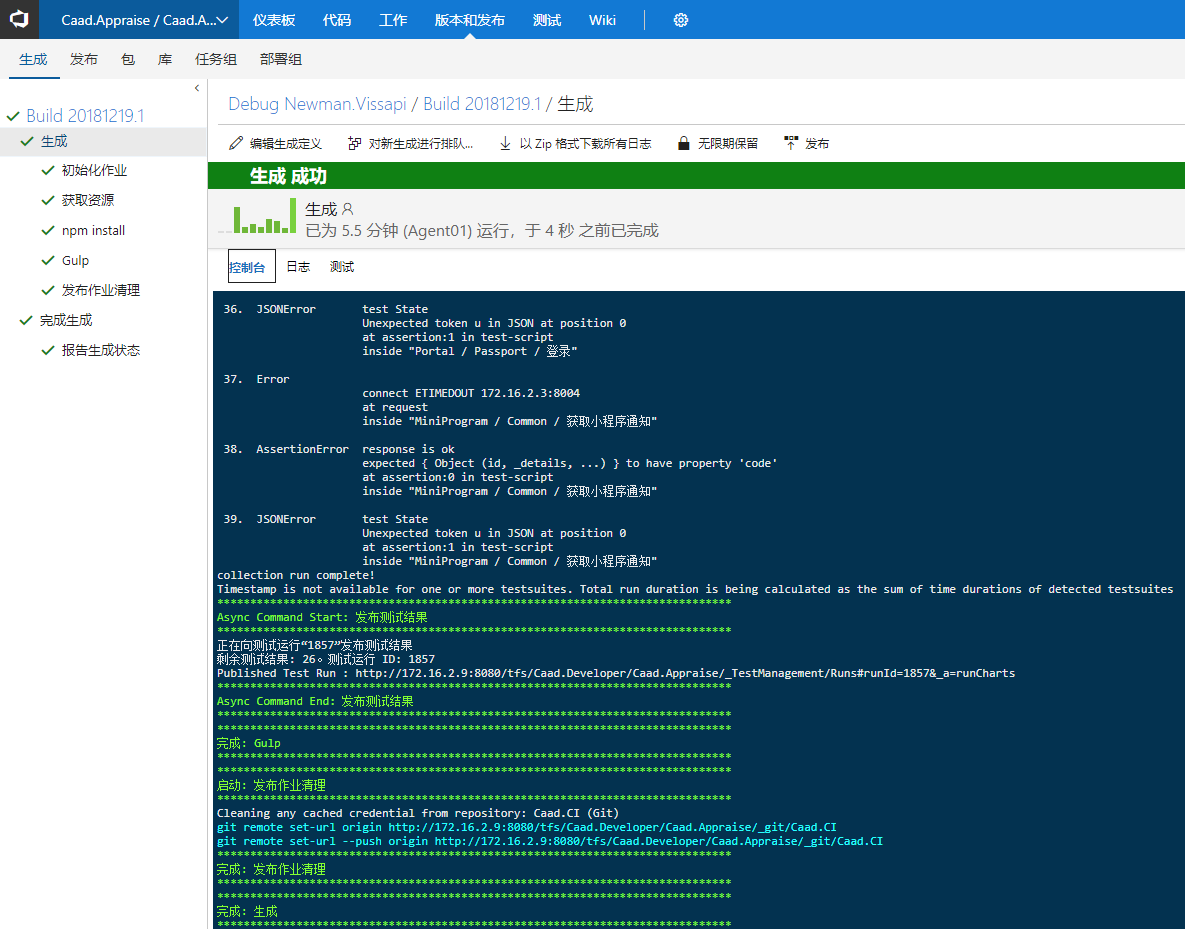
报告如上

 鄂公网安备 42011502001402号
鄂公网安备 42011502001402号